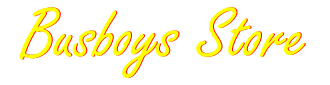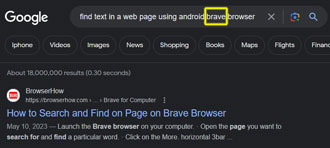Help
Help tips, tricks and shortcuts when using your cell phone or computer.
If you have any questions or comments about this web site, feel free to contact the webmaster.
Call Stan, 612-369-1366 to order parts.
Or use a screen shot, click on this link to
Email Us and attach a picture.
To do a screenshot from many cell phones:
hold the volume down button and the power off button at the same time.
To do a screenshot from many computers:
press the Print Screen button on your keyboard to copy to your clipboard.
You will need to open the Paint program to open it and save the file as
a .jpg file, so you can attach it to an email.
Android Cell Phone Help
How to find text on a web page
Go to this Google search link and change the word Brave to whatever internet browser you are using on your phone (Google Chrome, Firefox, Safari, Waterfox, etc.), then click the search button for help.
Computer Help
PC tips, tricks and shortcuts.
On a PC using Windows, the control key is essential for copy, paste, cut, undo, etc. On Apple, the command key is the same as the control key. Below is a list of basic shortcut keys and works with most software programs.