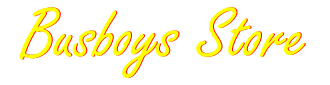

Frame Parts
New & used bus frame parts for sale

Call Stan, 612-369-1366 to order parts.
Or use a screen shot, click on this link to
Email Us and attach a picture.
To do a screenshot from many cell phones:
hold the volume down button and the power off button at the same time.
To do a screenshot from many computers:
press the Print Screen button on your keyboard to copy to your clipboard.
You will need to open the Paint program to open it and save the file as
a .jpg file, so you can attach it to an email.
Frame Parts
Nothing here yet














